For Drupal Developer Days 2012 we have created several online maps that show places of interest that we hope you may enjoy.
- Places of interest: View map | Download KML
- Accommodation: View Map | Download KML
By adding those maps to your smartphones you can use them as guiding maps so you can benefit from tools such as navigation or directions that will guide you through your destination just as if you were a local. Let us explain how to do this:
How?
Using Google Maps
If you have a google account, the easiest way may be adding the maps into your account. In order to do so you have to visit them (see the links above) and click on the link "Save to my places" that appears over the map's title (see image below).
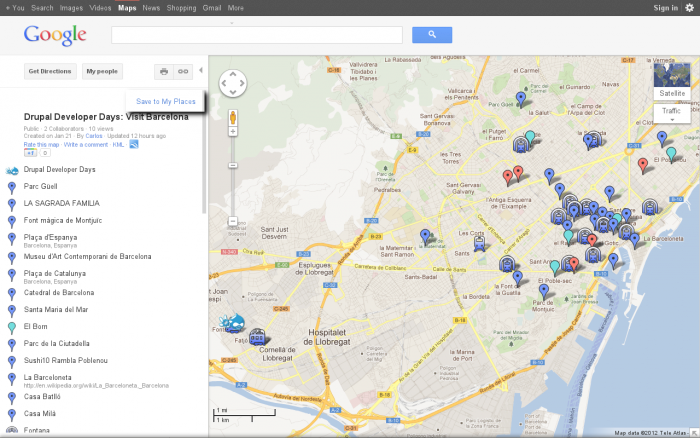
Once you have added it into your account you can use your google maps app in your smartphone and make sure to enable the appropiate layer (see screenshot below). After you have displayed the new layers you will be seeing our map's pointers in your google maps app and you will be able to use it normally.
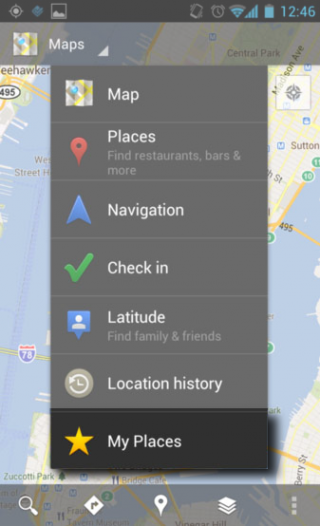
Note: Since Google Maps doesn't store maps for off-line use, this method is subject to Internet connection and this may be an issue for those of you who travel from abroad and do not want to pay roaming rates which can be quite high.In order to prevent this you can use alternate method below
Using another Mapping app
For those of you who do not have a google account and/or do not want to pay Internet connection, you can download the provided kml files and load them into your favorite mapping app and make sure that allows downloading maps for offline use.
A very good mapping app for Android is Locus, which lets you download maps for off-line use as well as importing tracks and points in several formats, such as our provided kml files.